June 10, 2020
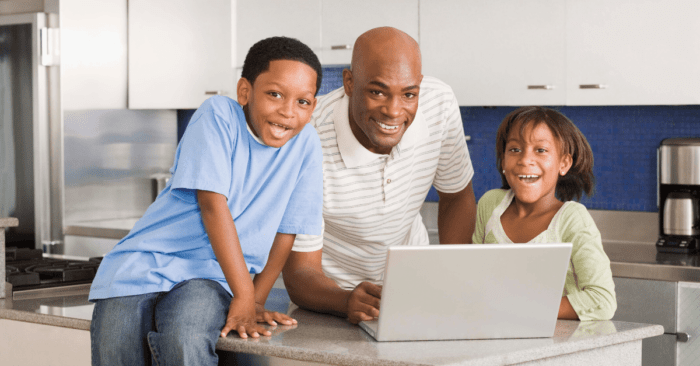
If your WiFi router is out of date or not set up correctly, it could be slowing down your internet speed. Here are some tips to help you maximize router performance.
Let’s face it, when it comes to internet connections, more is more. With Alpine High-Speed Internet, you can do more, connect more, and experience more, faster. Customers frequently ask, “how much internet speed do I need?” There’s no single right answer. For some customers, a download speed of up to 5 Mbps may work fine. Other households may need a download speed of up to 50 Mbps or more to keep everybody in the family happy.
How to Improve the Speed of Your WiFi Network
If your WiFi router is out of date or not set up correctly, it could be slowing down your internet speed. Here are some tips to help you maximize router performance:
- Buy a new router that supports 802.11ac. One of the best ways to make sure your network is as fast and reliable as possible is to use up-to-date hardware that supports the latest standards. With all the devices in your home, it’s more important than ever to have a wireless router that can handle the increased demand for WiFi connectivity.
- Move your router to its ideal position. For the best signal and coverage, put your router in an open space near the center of your home. Keep it away from thick walls made of brick or concrete, and make sure it’s not around metal items that can reflect WiFi signals.
- Make sure your router is secured using WPA2 with AES. The latest two standards, 802.11n and 802.11ac, don’t operate at the highest possible rates when either the client or router uses WPA or TKIP. Putting a password on your router or limiting which devices can access your network will keep other people in the neighborhood from using your network and slowing it down.
- Reduce interference by removing or minimizing the use of interfering devices. These include baby monitors, older cordless phones, microwave ovens, wireless speakers, and some security cameras.
- Make sure your router is configured to identify and use the least congested frequency automatically. Or you can manually choose the best non-overlapping channel. Slow WiFi speeds may be the result of interference from your neighbors’ WiFi networks as all the devices compete to use the same channel. For example, if neighbors are downloading a Netflix movie using the same WiFi channel as your home’s WiFi router, your router and devices may only get thin slices of “air time” to talk.
Call 563-245-4000 for help maximizing your WiFi network. Alpine Communications offers Alpine WiFi Connect, a supported WiFi experience that we will install, completely customized to you. Leave the technical side to us so you can spend more time connecting.
Yes, I Want to Learn More About WiFi Connect →
